The small map view
You can use the small map view to locate river reaches. The small map view is located at the bottom right-hand corner of the main form. It is designed to help locate individual river reaches. There are no background layers visible to facilitate viewing.
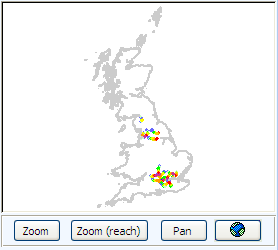
There are series of buttons and function to help view and navigate through the map.
Use the  button to zoom in and out using a left click for zooming in and a right click for zooming out. You can also use the wheel of your mouse to perform both functions.
button to zoom in and out using a left click for zooming in and a right click for zooming out. You can also use the wheel of your mouse to perform both functions.
Use the  button to automatically zoom to the selected reach (e.g. Mole3 reach).
button to automatically zoom to the selected reach (e.g. Mole3 reach).
Use the  button to automatically zoom to the map full extent.
button to automatically zoom to the map full extent.
Use the  button to navigate through the map by click-holding an area of the map and dragging it in one of the cardinal directions.
button to navigate through the map by click-holding an area of the map and dragging it in one of the cardinal directions.