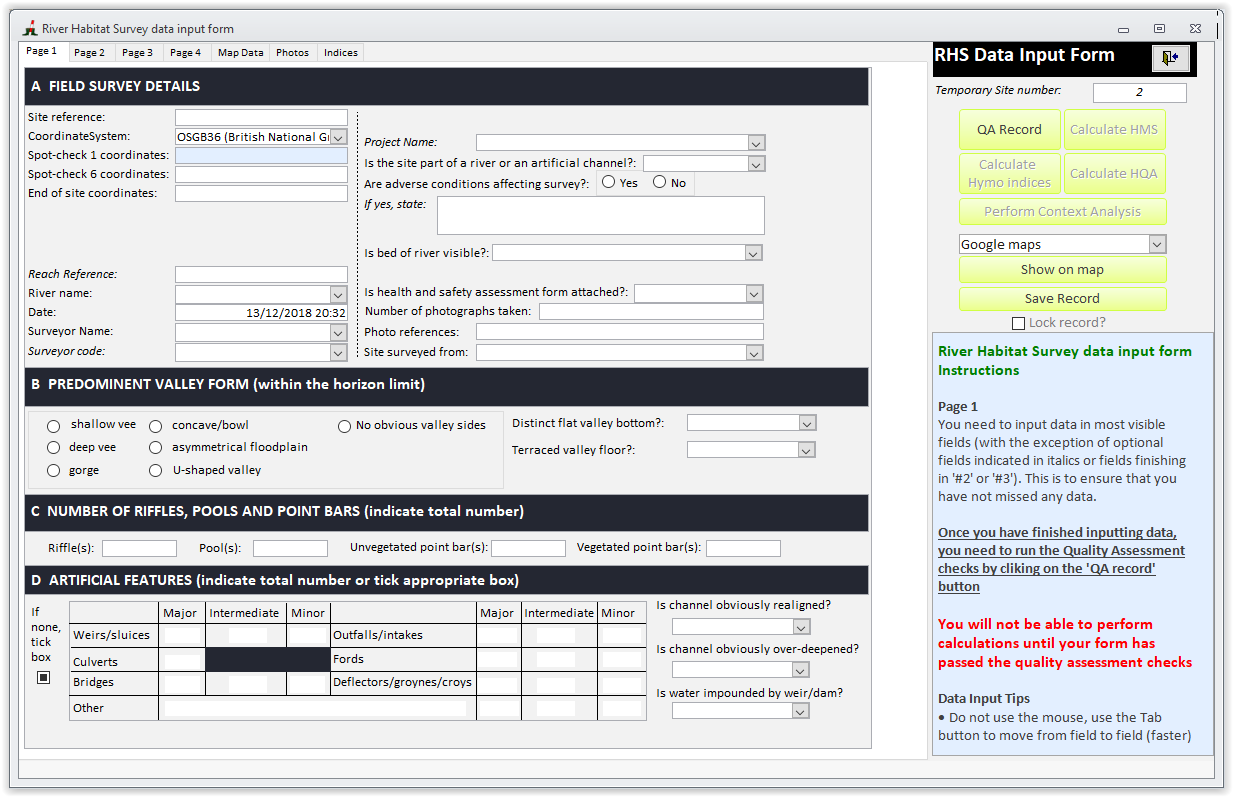RHS data input form
The RHS data input form is made of seven separate tabs, a series of buttons and an information window at the bottom-right corner.
To exit the form, click on the  button
button
The information window contains instructions on how to input data in each page. You can open the information window separately by double-clicking on it.
The data are saved as you input them so you can exit this window at any time and return to complete the form.