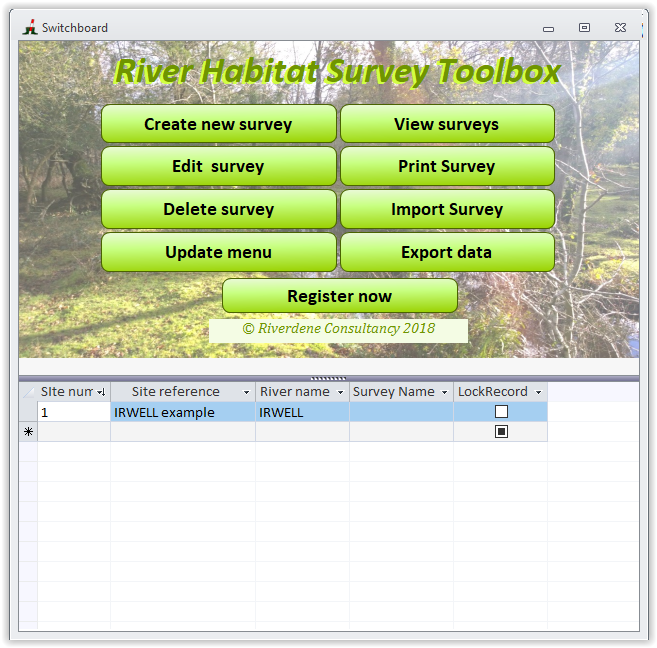The Switchboard displays a series of buttons to access various functionality as well as a list of existing sites.
If you have not registered your copy of the software, a 'Register now' button will be visible at the bottom of the switchboard and some of the buttons may be greyed out and not available (if outside the trial period).
From the switchboard, it is possible to lock existing records by ticking the 'Lock Record' box. Once a record is locked, you will not be able to edit it anymore. Unlocking can be done by unticking the box. Record locking can be useful to avoid accidental changes to the data.