Page 4
Page 4 displays information on channel dimensions, special features and nuisance species.
You need to input data in most visible fields (with the exception of optional fields such as 'other' or fields in italics). This is to ensure that you have not missed any data.
Number fields
If data have not been recorded by surveyors for number fields such as in section L, you need to enter the negative number -99 and the software will automatically display the data as missing.
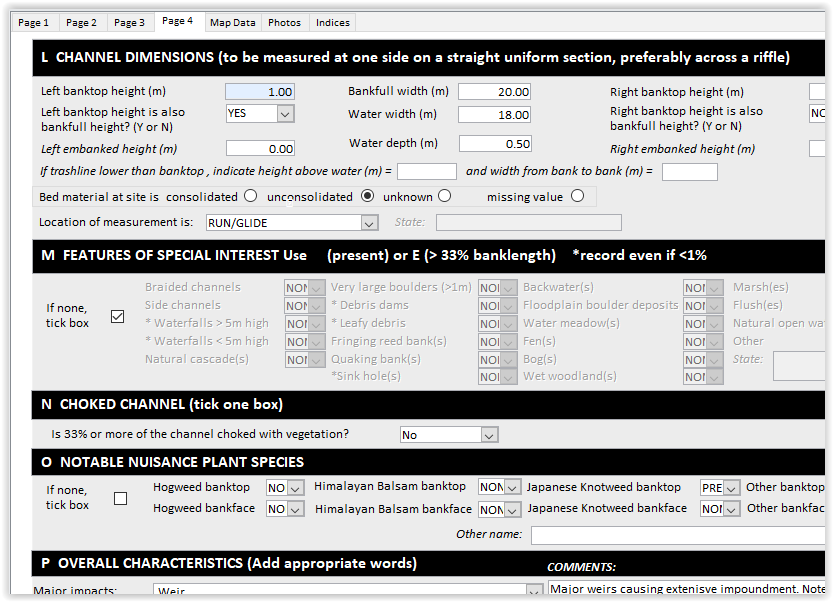
Automatic input of data
If no features of special interest or no notable nuisance species have been recorded in section M or O, tick the check box on the left and all fields will be set to 'None' and become inactive (greyed-out) to avoid any data corruption.
In Section P (Overall Characteristics), you can enter multiple values from an editable list of impacts, recent management and animals (see below). Click on the down arrow and select one or more values by ticking its associated check box. The ticked boxes names will be displayed as a comma separated list in the field.
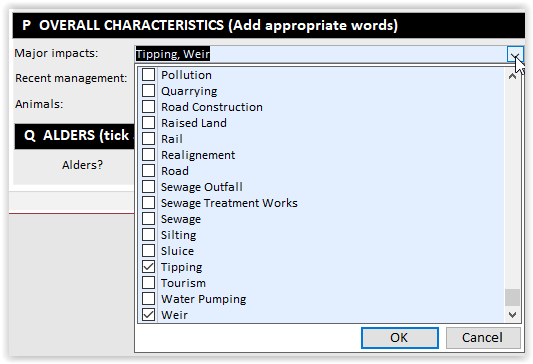
If the attribute is not in the list, you can add it to the list by clicking the 'Edit List Items' icon to open the list editor window. You can also use this window to remove options or set a default value for the field.
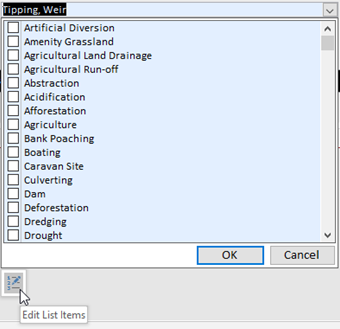 Æ
Æ 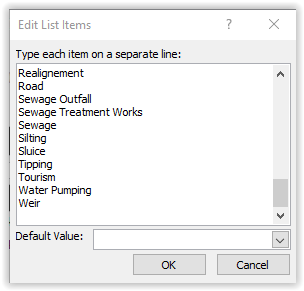
Data Input Tips